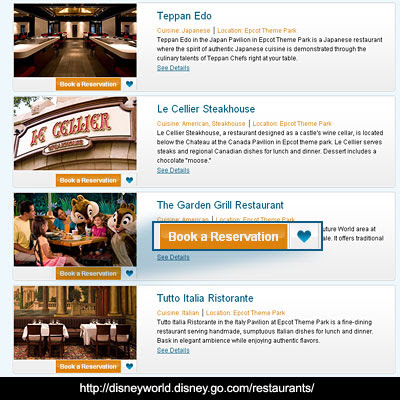 Welcome to another Tip Tuesday! Last week, Disney launched the new online Advanced Dining Reservation (ADR) system. Now guests can make dining reservations from their own computer and find alternative options if the booking they are looking for isn't available.
Welcome to another Tip Tuesday! Last week, Disney launched the new online Advanced Dining Reservation (ADR) system. Now guests can make dining reservations from their own computer and find alternative options if the booking they are looking for isn't available.The system is fairly flexible, though it could stand a few improvements, which I'll get to.
I managed to catch a late ADR for Chef Mickey's at 7:20 a.m. with less than a week until my own WDW trip. It took a bit of work to find open options, but it is possible.
Here's how the system works: First go to http://disneyworld.disney.go.com/restaurants/ and search for the restaurant you would like to make an ADR. It's a bit cumbersome to search, but once you get the hang of the system, it's not too difficult to find restaurants. Once you find the restaurant you would like to make an ADR, simply click on the "Book A Reservation" link (see image above). You will go to a page to enter the day and time (in 15 minute increments) you wish to search.
One of the best benefits of the system is that you can search for a single time (say, 8 a.m.) over a range of dates. To do so, just check the "date range" box and select the starting and ending dates to search. The downside is that you can't do the same thing with times. Instead of searching a particular time over a series of dates, it would be helpful to search a range of times over a single day -- better yet, a range of dates and times. I found I had to keep running searches for different 15-minute increments (7:30 a.m., then 8 a.m., then 8:15 a.m., and so on). This became a bit annoying, but it's better than waiting on the phone at 407-WDW-DINE.
Another benefit is that the system will make alternate suggestions if the booking you're looking for isn't available. This is how I managed to find an opening for breakfast at Chef Mickey's less than a week in advance. It took a little time and patience to find the opening, but it can be done.
Some Do's and Don'ts:
Do keep working with the system to see if there are some options that work for you. It does require some patience.
Do try to be flexible when making reservations. It may be that you can get an ADR for a different time and/or day.
Do make sure you print or otherwise keep your reservation confirmation number.
Do call 407-WDW-DINE if you have to cancel or modify a reservation. The system isn't set up for modifications (at least, not yet).
Do have your credit card ready when making online ADRs as some require a credit card.
Do be ready to book once you find and select an open slot. You only have that temporary holding for two minutes until you complete the ADR.
Don't make reservations for two restaurants at the same time (protective booking). This just takes up room for other bookings. Be polite and pick one.
Don't cancel reservations at the last minute, if at all possible. As soon as you know you have to cancel a reservation, do so, in order for someone else to get that time slot. You never know when you might just benefit from someone else's cancellation.
While you're searching for restaurants, you might want to take a minute and check out menus from the restaurants. That's right! Disney has FINALLY put restaurant menus online (sadly, not for all restaurants, but it's a start). So far, menus are available only for sit-down non-buffet restaurants. I didn't find any quick-service or buffet-related menus. For menus from these restaurants, be sure to check out AllEars.net or wdwinfo.com.
Good luck and I hope you have success in getting some of those hard-to-get ADRs!
2 comments:
Thanks for the tips! Looking forward to making our ADR (online) in a few days. That's another good thing about the online system. It lets you know dates available. We are 95 days away from our 1st reservation.
Great tips! Thank you much!
I am so excited to go back to WDW next year!
Post a Comment